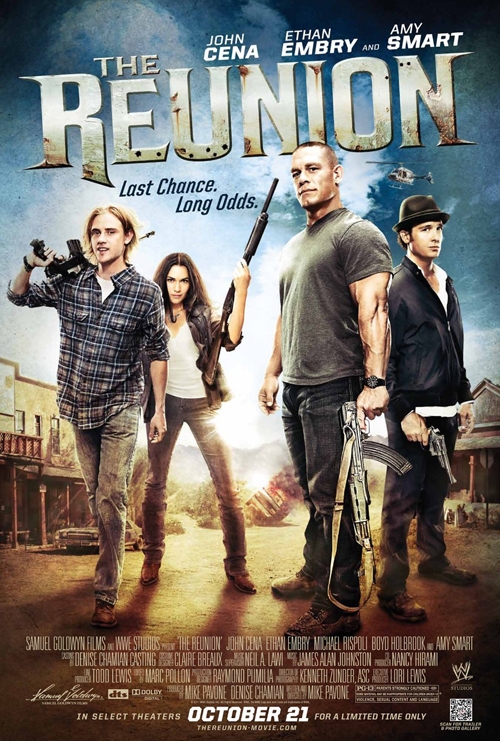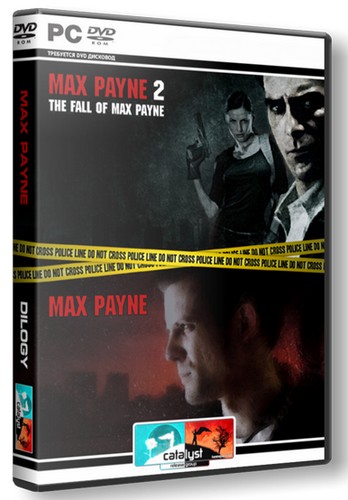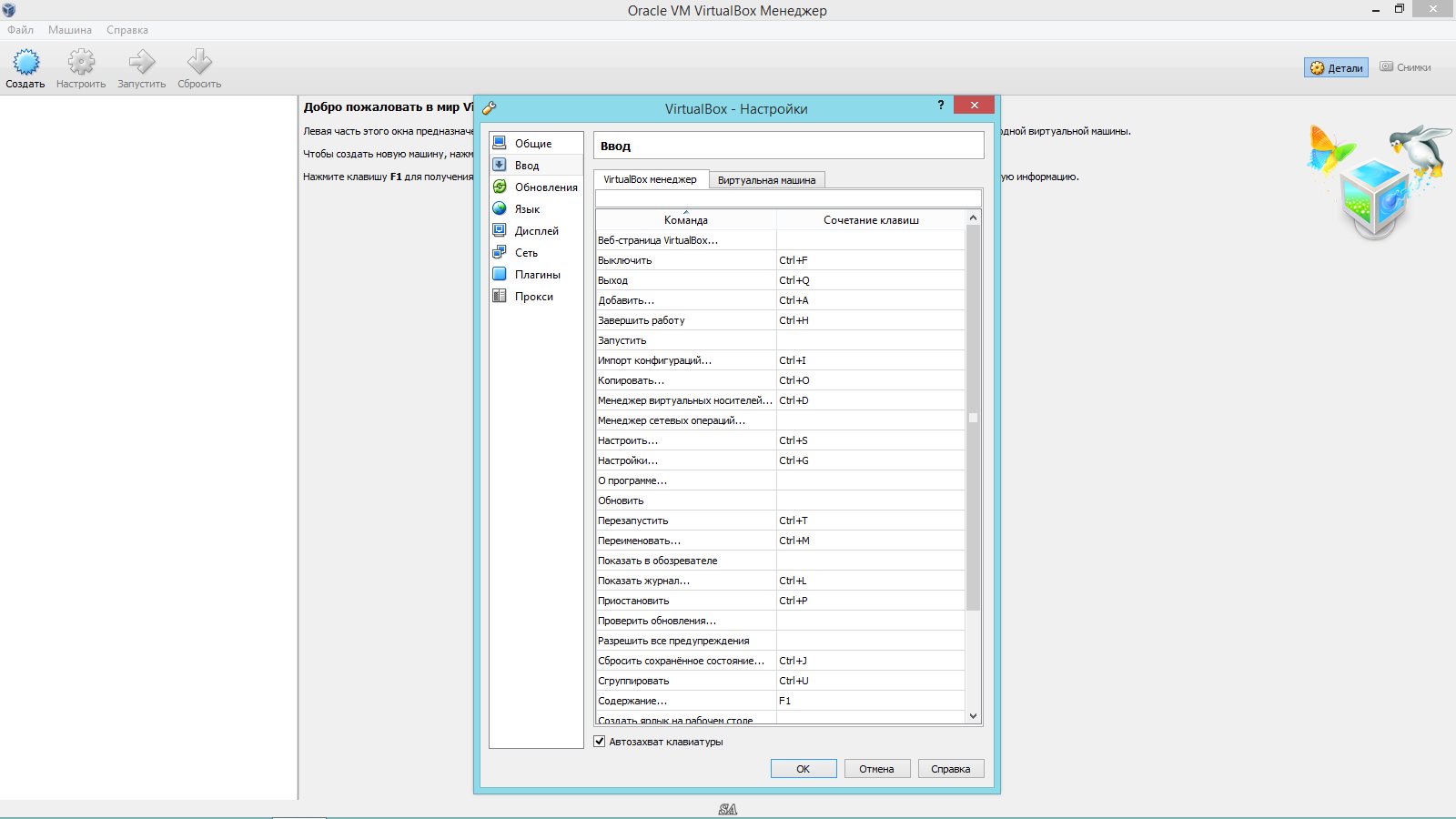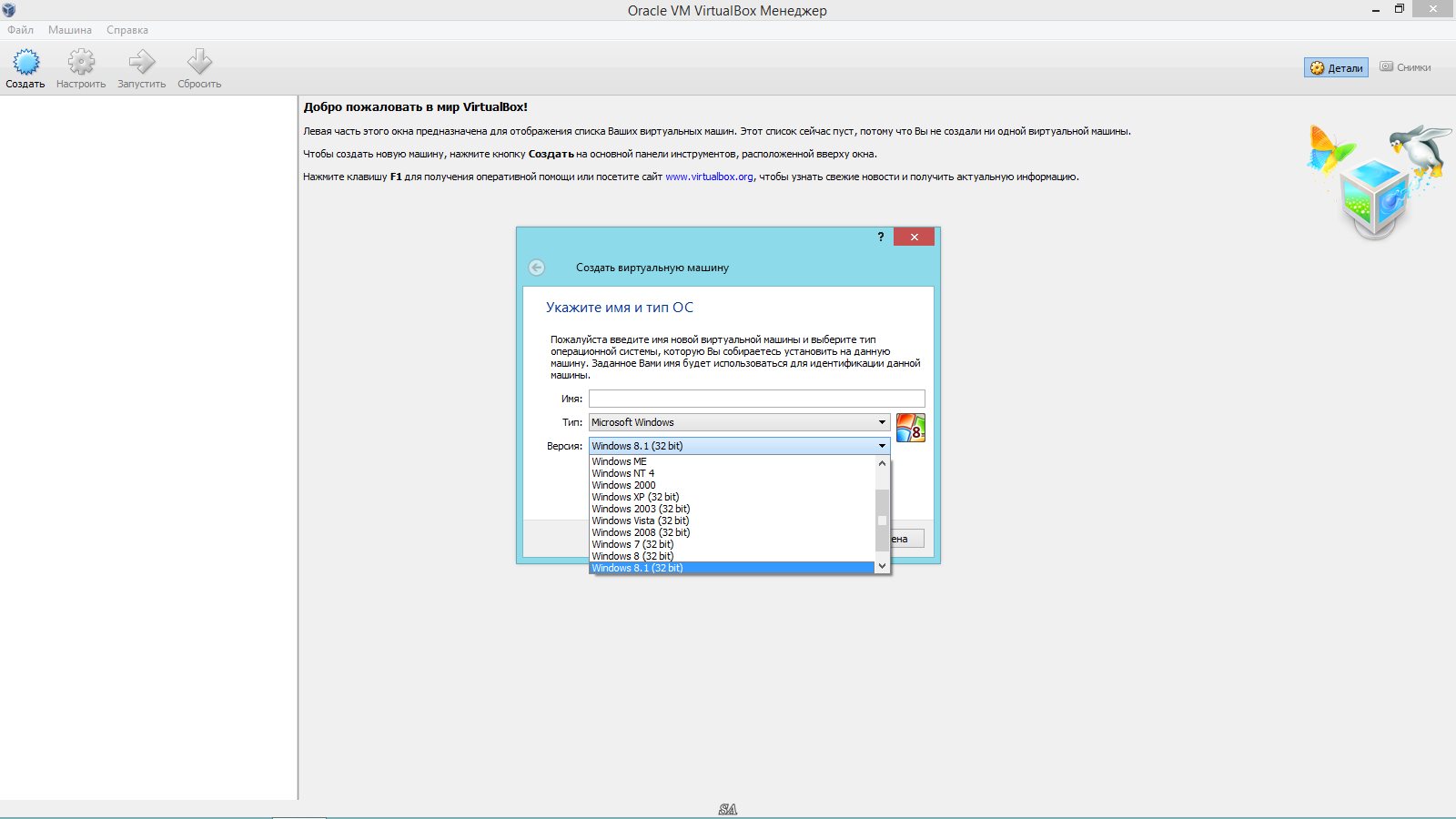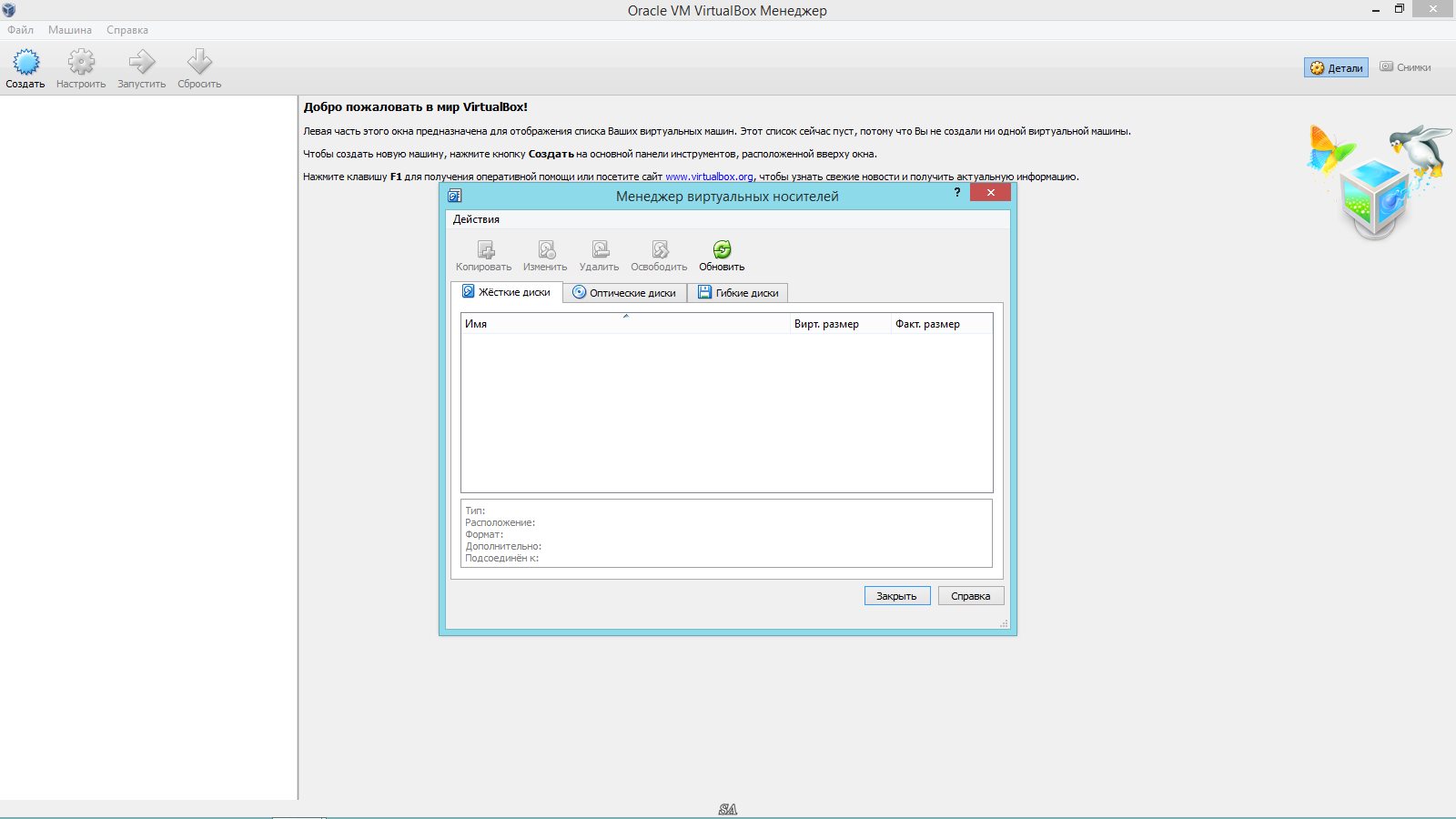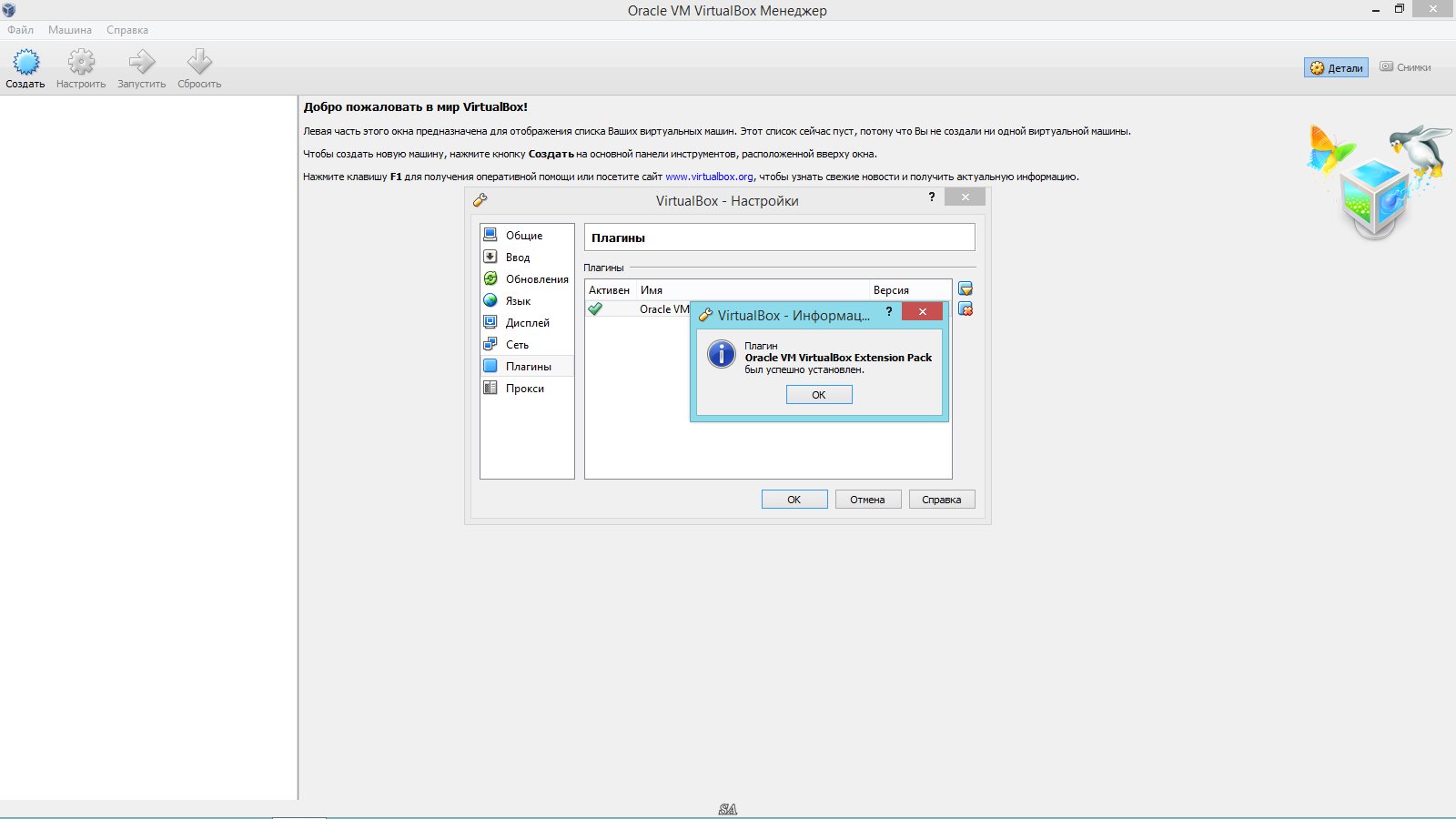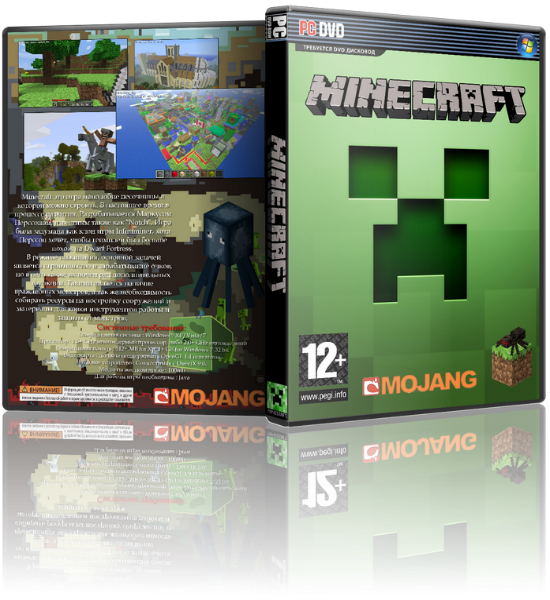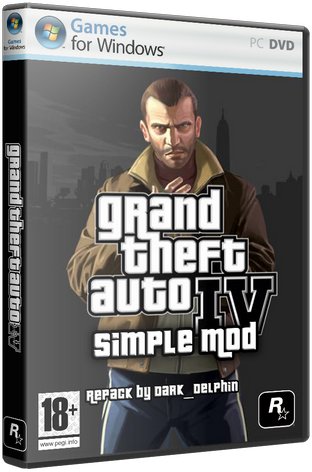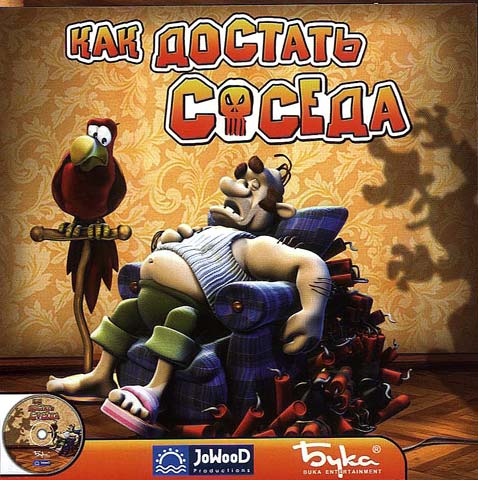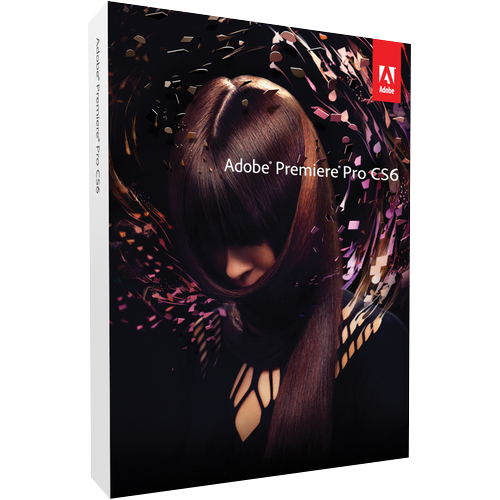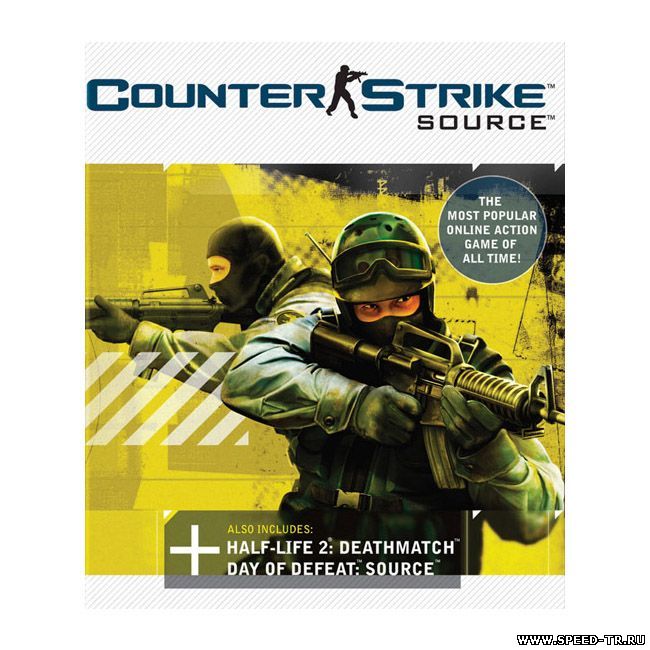Torrent-rose.ru
Открытый торрент-трекер
Рекомендуем
VirtualBox 5.0.2.102096 Final + Extension Pack (2015) РС
Версия программы: 5.0.2.102096
Последняя Версия программы: 5.0.2.102096
Язык интерфейса: Multi / Русский
Лечение: не требуется
Системные требования:

Описание:
VirtualBox - специальная программа для создания в памяти ПК виртуальных компьютеров. Каждый виртуальный компьютер может содержать произвольный набор виртуальных устройств и отдельную операционную систему. Область применения виртуальных компьютеров очень широка - от выполнения функций по тестированию ПО до создания целых сетей, которые легко масштабировать, распределять нагрузку и защищать. VirtualBox распространяется бесплатно, с открытым исходным кодом.
Комментарии: 0
Авторизация на сайте